It took much longer than anticipated, but the new import experience is finally ready for a test-drive!
You can try importing from one of the 9 most often used brokers, like IBKR, Degiro, Bossa or XTB. All your transactions, dividends and fees will be included.
Please note, that in many cases you will need to export a different file than previously!
Your custom import templates will be automatically migrated whenever possible, and all other brokers and apps will be available soon.
Completely new UI
When you import data for the first time, you will be asked to confirm accounts, assets and currencies that will be used. Each broker has a specific instructions on where to look for the symbols, so it should be much better than the previous version.
Depending on the broker, you may also get some additional information, like what data is currently not imported (but hopefully will be in the future 😉).
Whatever you choose here will be remembered, even if you don't save the preset. Your choices will even be used in other presets!
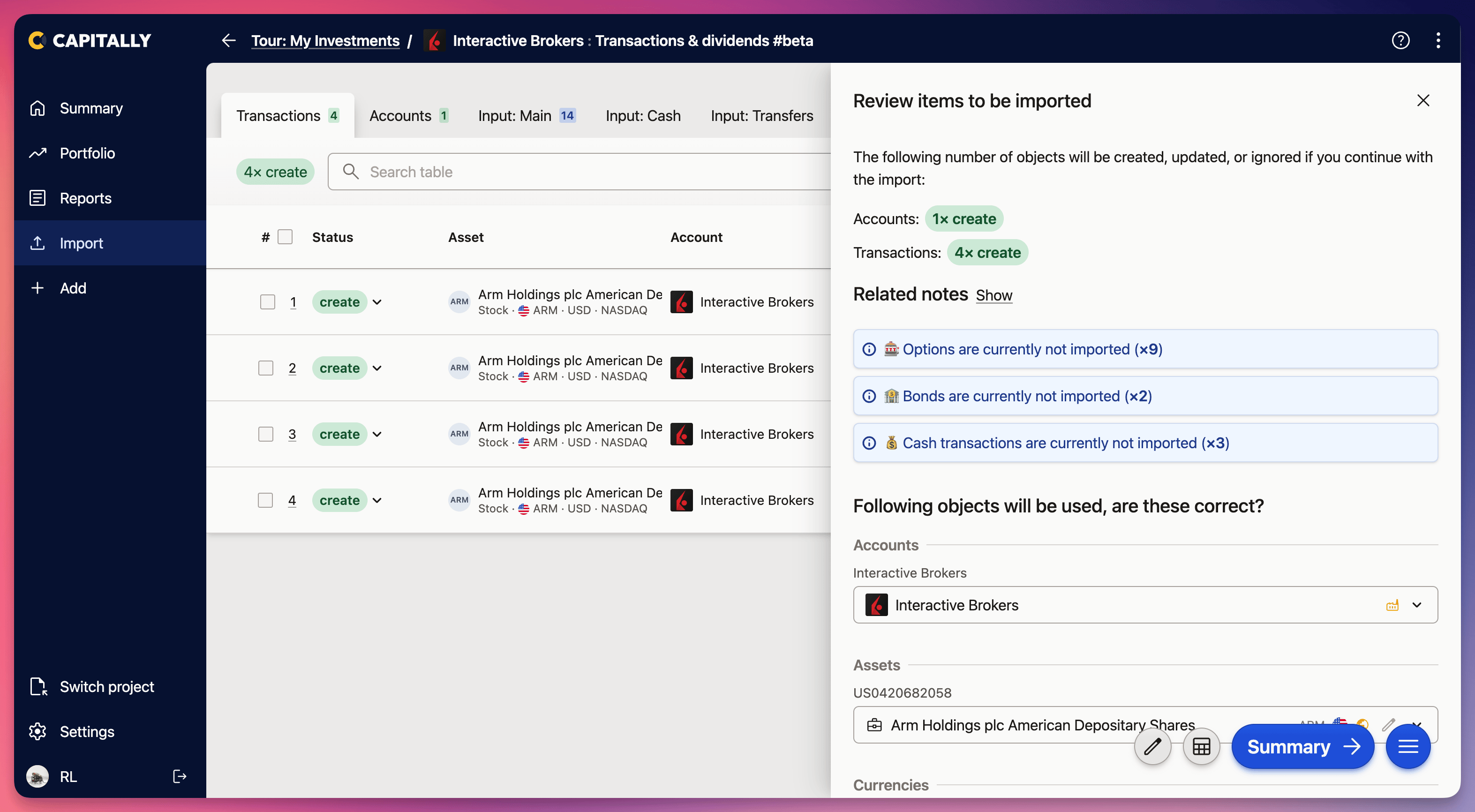 Once you're ready to import, you'll get a summary screen with details on how this import affects your portfolio - so you can confirm your balances or spot a wrong asset.
Once you're ready to import, you'll get a summary screen with details on how this import affects your portfolio - so you can confirm your balances or spot a wrong asset.
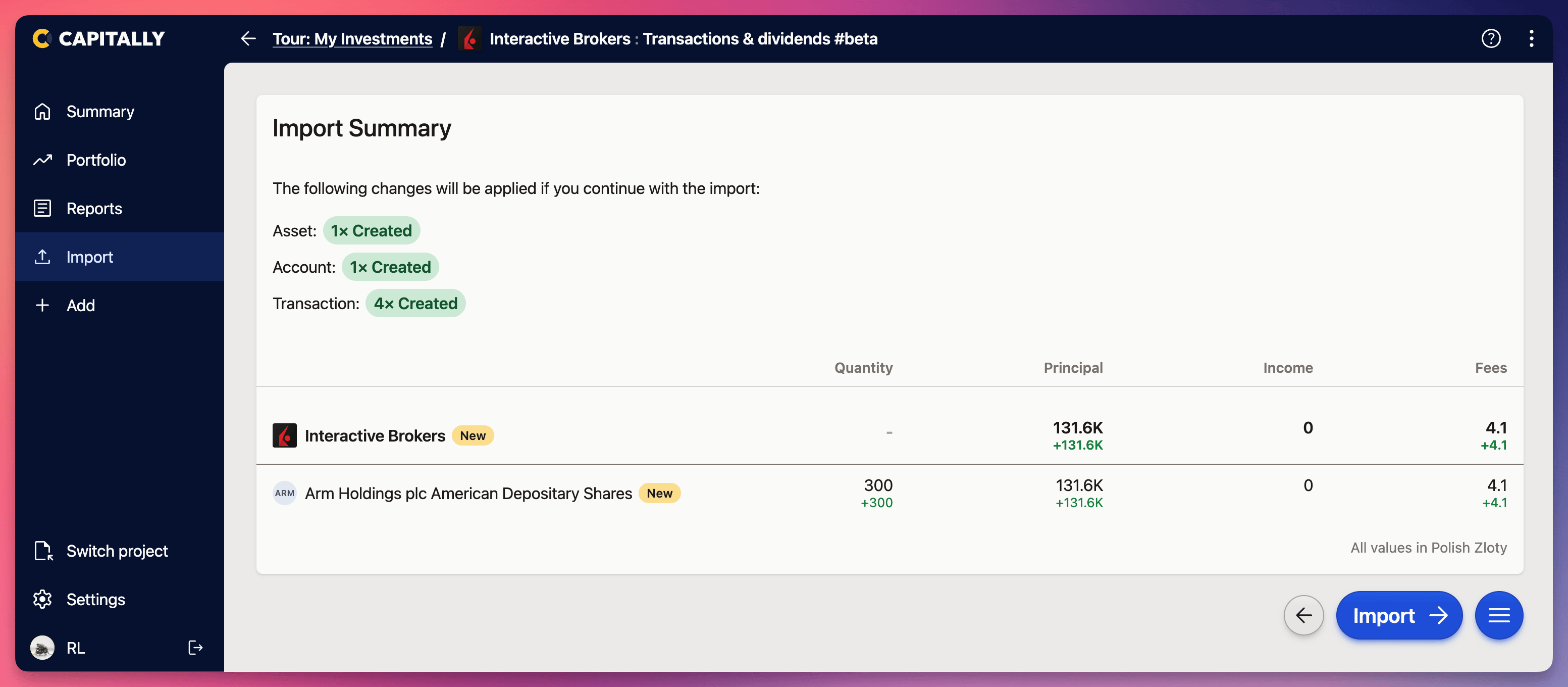 Finally, after clicking
Finally, after clicking Import you'll be taken to your portfolio. A toast will be displayed at the bottom where you can quickly revert the import if something is off and make different choices.
Completely new logic
CSV files exported from brokers have some crazy-complex logic, for which a simple column -> property mapping everybody uses is not enough.
Our new system is a no-code tool, the same one we use for taxes, but now heavily extended. Instead of mapping the columns, you can specify what steps are needed when handling a row of data. Edit one of the built-in presets to see it in it's full glory.
As it may be a bit overwhelming, a much simplified creator and a thorough walkthrough will be available soon.
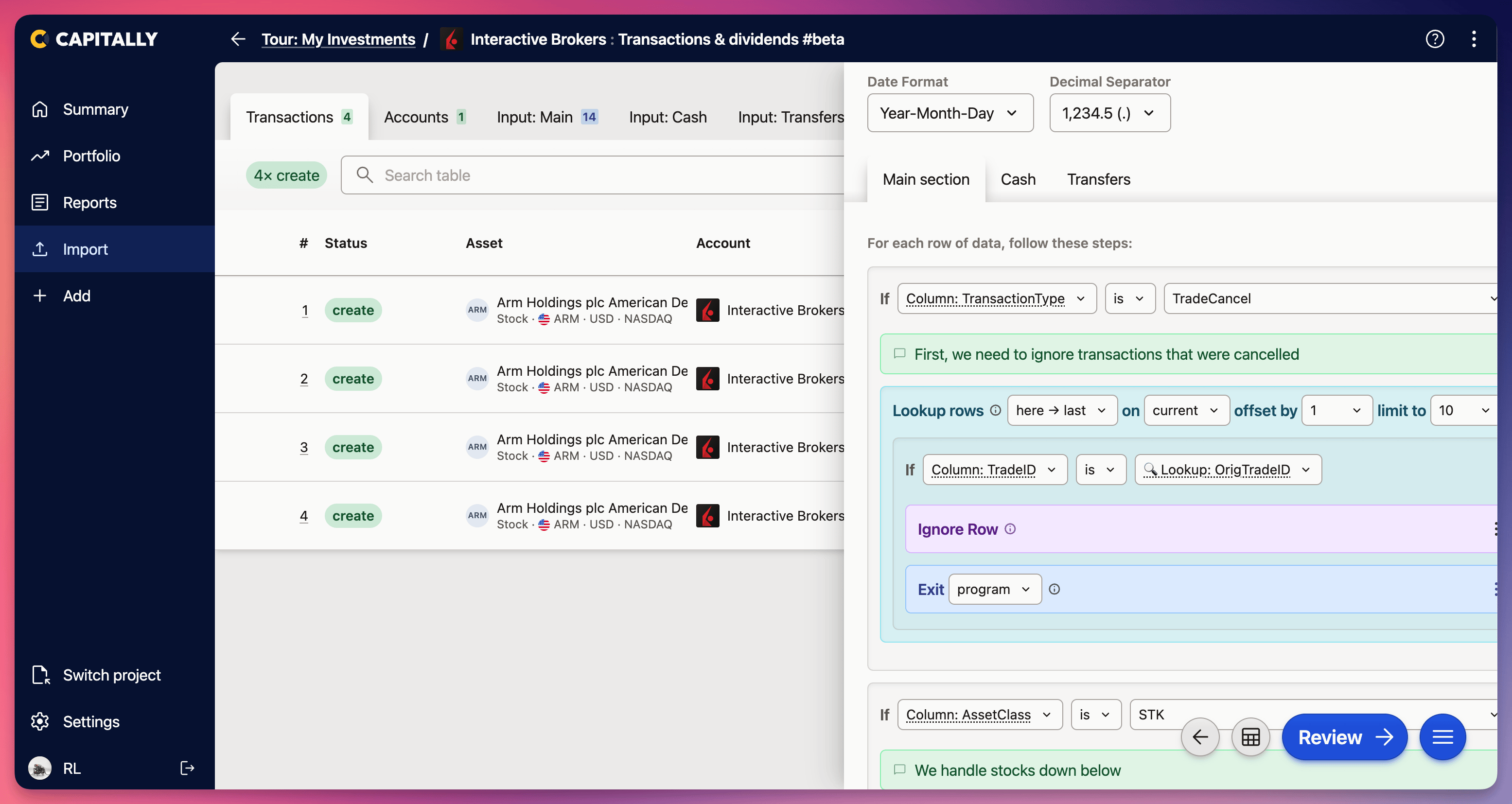
With this huge update out of the door, we should now be back with smaller, incremental updates that are shipped more often.